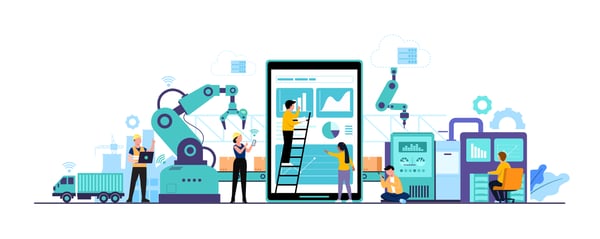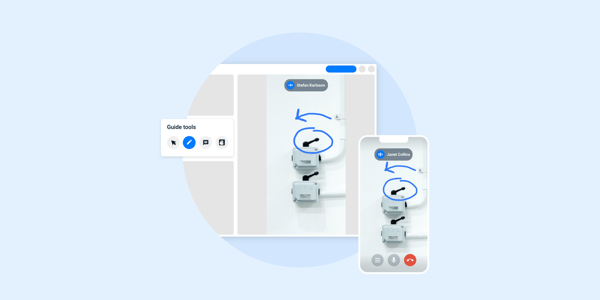XMReality has long been building its own and supporting the most widely used smart glasses. The RealWear HMT-1 is the most used in the market today. RealWear recently released their first new pair of smart glasses since 2017: Navigator 500, and we at XMReality are more than happy about that!
Realwear Navigator 500 - a head-mounted tablet
The HMT in RealWear HMT-1 stands for Head Mounted Tablet, meaning their screen simulates having a 7-inch tablet at arm's length. This part is a good comparison for people still getting used to this device. When looking at them with fresh eyes, they are more or less just a new type of tablet or smartphone where you have the camera and screen mounted on your head instead of needing your hand to point the camera and see the screen. This device also means you do not need to use your hands and remove gloves to navigate them; you tell them what to do. It's a new way of working, which requires a bit of getting used to compared to a smartphone, but so did smartphones when they were first released.